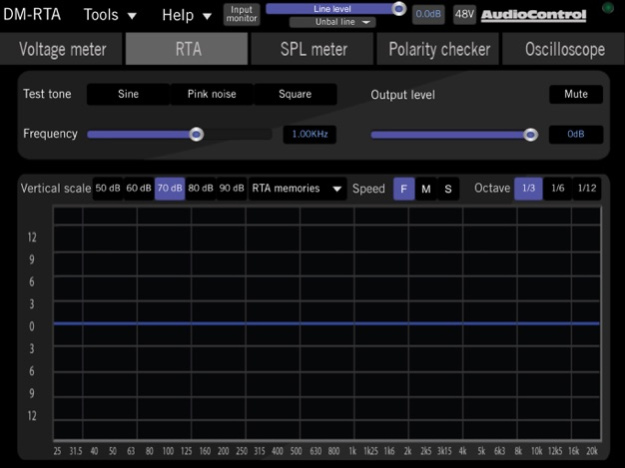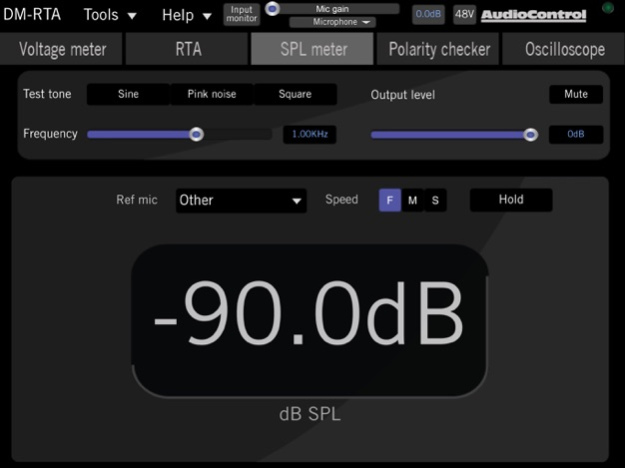DM-RTA 1.2
Continue to app
Free Version
Publisher Description
IMPORTANT NOTE: firmware v0.0.64 and above is required for proper operation.
DM-RTA signal analyzer provides five of the most important tools that installers use to make systems sound perfect.
The DM-RTA can also generate the test tones and signals used for analysis, like sine waves, clicks, and pink noise.
This portable device features a built-in battery, which can keep its charge for about 3 to 5 hours, giving you plenty of time to take readings in a vehicle before needing a recharge. There's even 48-volt phantom power available for the microphones that need it to operate
* RTA, or real-time analyzer, visualizes system response across the entire sound spectrum. You can measure the acoustic response using a microphone, or the electrical response using the line inputs.
* Voltmeter displays a signal's voltage, so you can match a device's output to another's input sensitivity.
* Polarity Checker makes sure all your drivers are moving in the same direction at the same time.
* SPL Meter helps you level-match your speakers.
* Oscilloscope displays signals as sine-type waves that show a sound's frequency, voltage level, and whether or not it's clipping five-in-one signal analyzing tool voltage meter (Vrms).
* Real-time analyzer (RTA) 1/3, 1/6, or 1/12 octave resolution.
The DM-RTA app works with mobile device using a Bluetooth connection.
Apr 8, 2020
Version 1.2
Lots of bug fixes and improvements.
About DM-RTA
DM-RTA is a free app for iOS published in the System Maintenance list of apps, part of System Utilities.
The company that develops DM-RTA is AudioControl. The latest version released by its developer is 1.2.
To install DM-RTA on your iOS device, just click the green Continue To App button above to start the installation process. The app is listed on our website since 2020-04-08 and was downloaded 0 times. We have already checked if the download link is safe, however for your own protection we recommend that you scan the downloaded app with your antivirus. Your antivirus may detect the DM-RTA as malware if the download link is broken.
How to install DM-RTA on your iOS device:
- Click on the Continue To App button on our website. This will redirect you to the App Store.
- Once the DM-RTA is shown in the iTunes listing of your iOS device, you can start its download and installation. Tap on the GET button to the right of the app to start downloading it.
- If you are not logged-in the iOS appstore app, you'll be prompted for your your Apple ID and/or password.
- After DM-RTA is downloaded, you'll see an INSTALL button to the right. Tap on it to start the actual installation of the iOS app.
- Once installation is finished you can tap on the OPEN button to start it. Its icon will also be added to your device home screen.